Apple iPad ProとSONY a6500をLightning to USB 3 Camera Adapterで接続して写真アプリでファイルコピーして、Adobe Lightroom CCでRAW現像したり、iMovieで4K動画編集する手順など。
Copy photo and video files from SONY a6500 to Apple iPad pro by Lightning to USB 3 Camera Adapter then edit RAW by Adobe Lightroom CC and XAVC S by iMovie.
=== Related Videos ===
Coming soon!=== About This Video ===
Edit : Apple GarageBand
Edit : Apple Final Cut Pro X
Edit : Apple Motion
BGM :
Five Fireworks (tskitchen original)
Thumbs Up Again (tskitchen original)Filmed by tskitchen.com
http://www.tskitchen.com
Twitter @windmind=== Equipment and Amazon Associate Link (Japan) ===
Camera : SONY ILCE-6500 (A6500)
= http://amzn.to/2uYB6ENLens : SONY SEL50F18 (50mm F1.8)
L
Camera : SONY HDR-PJ630VMic : SONY ECM-CS3 ステレオラベリアマイク
= http://amzn.to/2sW0zh1
| タイトル | Apple Lightning to USB 3 Camera Adapter / iPad & SONY a6500 (開封、データコピー、編集) |
|---|---|
| 動画リンク | https://www.youtube.com/watch?v=5xi_01b_QAc |
| 公開日時 | 2017-11-14 18:12:15 |
| 再生時間 | 00:09:27 |
| 動画作者 | windmind4 |
| タグ | Lightning to USB 3 Camera Adapter,iPad,iPad Pro,SONY a6500,lightroom,iMovie,Apple |

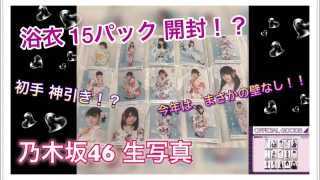


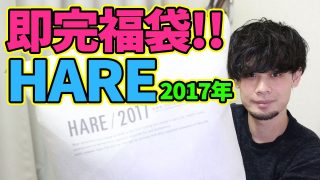




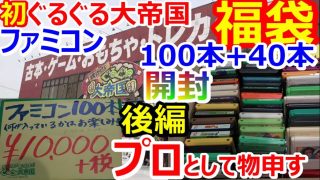











コメント