Here we’ll show you how to install and uninstall the Unicorn Beetle Pro for Surface Go by SUPCASE. Installation is quick and easy, and your tablet fits snugly in UB’s signature, award-winning protection.
Shock-resistant TPU layering provides 360° coverage from drops, dings, or impact, including full access to ports and compatibility with Surface Go Type Cover. Check out the added kickstand for convenient, hands-free viewing. Uninstall just as quickly with a coin or fingernail.
Don’t forget to like, subscribe, share, and comment below with any questions.
Find the UB Pro for the Surface Go on Amazon Prime: https://amzn.com/B07L2ZQN18
Or shop our webstore for flat-rate international shipping: https://www.supcase.com/microsoft-surface-go-unicorn-beetle-pro-rugged-case
Like: https://www.facebook.com/supcase/
Follow: https://twitter.com/supcase_atl
IG: https://www.instagram.com/supcaseofficial/
Webstore: https://www.supcase.com/
Amazon: https://www.amzn.com/supcase
| タイトル | How to Install the UB Pro for Surface Go |
|---|---|
| 動画リンク | https://www.youtube.com/watch?v=zlW26PNyZLM |
| 公開日時 | 2019-06-20 01:15:53 |
| 再生時間 | 00:00:48 |
| 動画作者 | SUPCASE |
| タグ | microsoft,surface go,keyboard case,keyboard,surface go signature type cover,signature type cover,kickstand,unicorn beetle pro,ub pro,microsoft surface go,installation,guide |










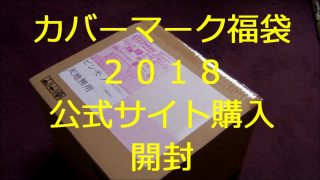

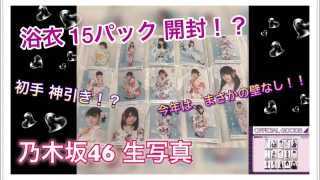

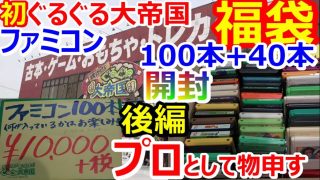
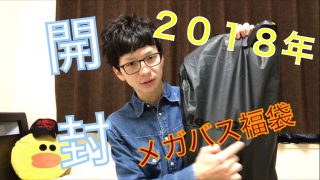





コメント