We got our hands on the new Microsoft Surface Laptop 3 and Surface Pro 7. With new USB-C capability on both the laptop and tablet, a whole new world of peripheral connectivity is now available.
In initial testing, the Plugable UD-ULTCDL, UD-ULTC4K, and UD-CAM docks featured in this video have worked well with the Surface Pro 7 and Surface Laptop 3. The only unexpected behavior noted in testing is apparent bug with these Surface systems where USB-C devices may not be detected after a full system shutdown or reboot. In this scenario, unplugging and reconnecting the peripheral should resolve the issue.
We have confirmed this behavior with various USB-C peripherals from multiple manufacturers, including docking stations and USB-C single-function adapters (e.g; a USB-C to Ethernet dongles), which confirms the issue originates with something on the system side, rather than specific device behavior. We anticipate a future update from Microsoft will resolve this issue.
Thankfully Windows 10 does not require frequent reboots, and most users won’t encounter this issue regularly during normal use other than when rebooting the system to apply a Windows Update.
Products mention in the video:
UD-ULC4K: https://plugable.com/products/ud-ultc4k/
UD-ULTCDL: https://plugable.com/products/ud-ultcdl/
UD-CAM: https://plugable.com/products/ud-cam/If you’re having any issues with Plugable products or your Surface, please contact support@plugable.com and we’ll be happy to help!
| タイトル | NEW Microsoft Surface Laptop 3 and Surface Pro 7: Hands-on with Plugable Docks |
|---|---|
| 動画リンク | https://www.youtube.com/watch?v=kaA75XrkyNk |
| 公開日時 | 2019-10-26 02:10:19 |
| 再生時間 | 4:32 |
| 動画作者 | Plugable |
| タグ | plugable, usb, technology |







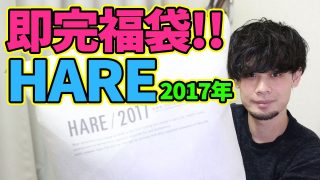


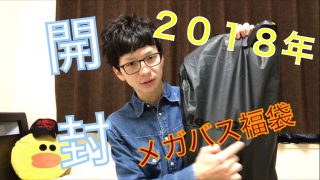










コメント