In this video guys let me show you how to reinstall the MAC OS in the new iMac Pro.
Before doing this please don’t forget to backup all your data, and shut down your iMac Pro. After that you can proceed with this instructions.
You can order one here: http://amzn.to/2l62A85
Specification
3.2 GHz Intel Xeon W 8-Core
32GB of DDR4 RAM | 1TB SSD storage
AMD Radeon Pro Vega 56 (8GB HBM2)
27″ 5120 x 2880 IPS Retina 5K Display
UHS-II SDXC Card Reader
Thunderbolt 3 | USB 3.0 802.11ac Wi-Fi | Bluetooth 4.2
10Gb Gigabit Ethernet
Magic keyboard and Mouse
macOS High Sierra
| タイトル | iMac pro 2017 Reinstalling Mac OS |
|---|---|
| 動画リンク | https://www.youtube.com/watch?v=2Us_X4mg_Y8 |
| 公開日時 | 2017-12-26 11:55:13 |
| 再生時間 | 6:12 |
| 動画作者 | xlearntechnow |
| タグ | Restaurar iMac pro 2017,como restaurar la nueva iMac Pro,restoring iMac Pro,how to restore iMac pro,how to restore the 2017 iMac Pro,newest iMac Pro.,reinstalling MAC OS X,reinstalando MacOs,reinstalling iMac PRO,reinstalando imac pro |

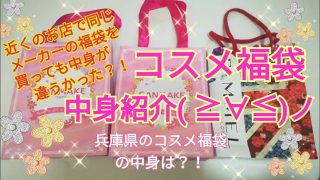







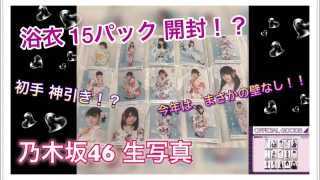








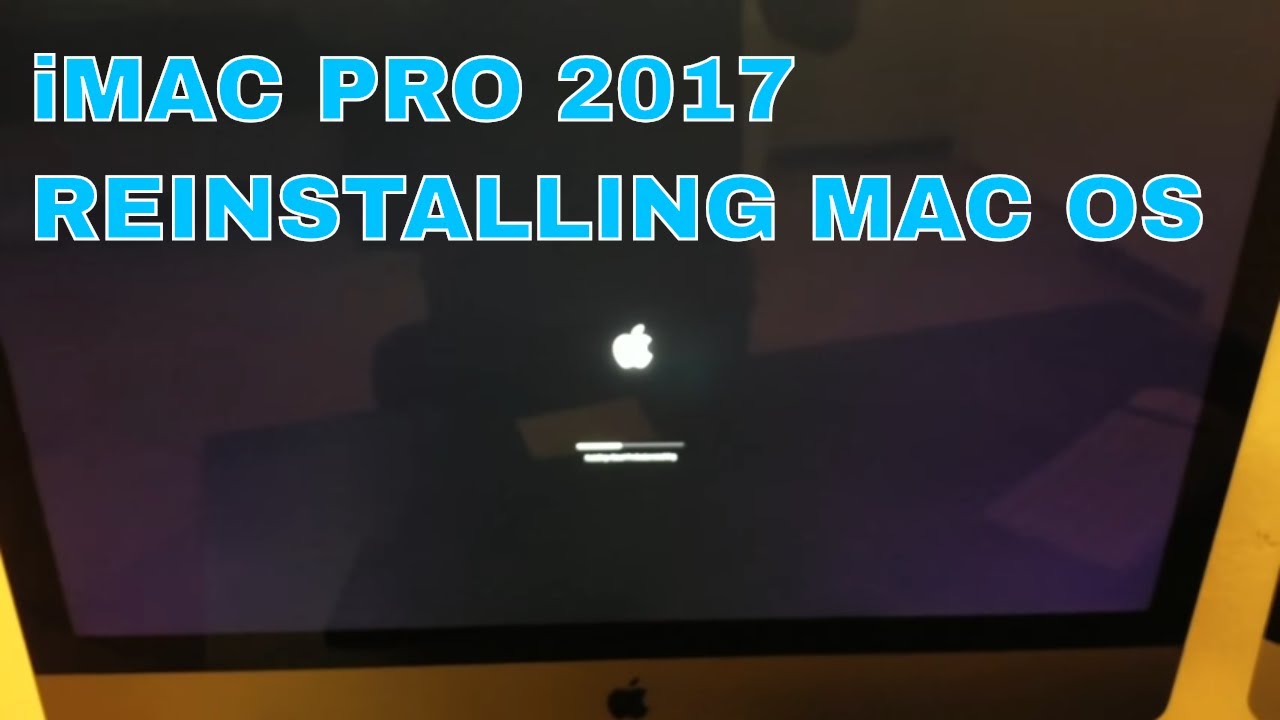


コメント